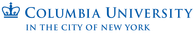aSSEMBLE THe BASE
- ABC
2. Assemble Tibia with Femur
- Insert Low-Friction Sleeve Bearing into Femur
- Slide secured Servo Arm into Femur
- Secure Tibia with Shoulder Bolt
- Repeat for all 4 Tibias and Femurs
Assemble Chassis with Electronics & Legs
3. Place Heat Inserts & Magnets into Chassis
- 4 large heat inserts into Chassis side using soldering iron
- 4 large heat inserts into Tibia side
- 4 small heat inserts into Chassis body for Raspberry Pi
- 2 small heat inserts for Battery Charger
- Glue Chassis magnets to secure connection with Spyndra Top
4. Assemble Chassis With Motors & Legs
- Insert 4 Motors into Chassis
- Secure Motors into Chassis with 2 Screws for each Motor
- Pressfit Servo Arm onto Motor
- Perform same clocking procedure to ensure femur has desired range of motion
5. Assemble Electronics Onto Chassis
- Assemble Charger
- Solder black wire into ground, make sure other end of wire is female
- Solder red wire into +5V, make sure other end of wire is male
- Screw charger into chassis
- Solder Arduino Hat
- Solder GPIO adapter pins to Arduino Hat to plug into Raspberry Pi
- Solder motor header pins to Arduino Hat for motors to plug in
- Solder capacitor into center (check polarity)
- Solder blue terminal block into ground and 5V
- Solder pins for SDA and SCL ports (top right corner)
- Place tape on Raspberry Pi to prevent short-circuiting
- Connecting Electronics to Chassis
- Screw in Battery Charger
- Screw in Raspberry Pi
- Attach Arduino Hat to Raspberry Pi
6. Plugging in Motors & Batteries
- Plug each Motor into Arduino hat
- Place Battery into Chassis